I don’t know about you, but whenever I’m writing JavaScript, I inevitably have at least one typo per script. Either I misspell a keyword or variable, or I write getElementsbyId or getElementByTagName.
There are quite a few CSS and HTML editors out there with nice auto-completion and formatting features. Now there’s a new editor on the block by the name of Aptana. This one looks a little different though. For one thing, it has JavaScript support: start typing a keyword or property, and it will offer to complete the rest of the word for you (same goes for CSS declarations and HTML tags).
So far, so good. It has a glossary of core JavaScript keywords as well as DOM methods and properties. But Aptana doesn’t stop there. It also includes support for quite a few JavaScript libraries: Mochikit, Dojo, Prototype, and more. This could be very handy: one of the frustrating things about using any library is having to remember its syntax (and most libraries aren’t exactly swimming in documentation and glossaries).
Basically, Aptana is an IDE: an Integrated Developer Environment. That’s fancy talk for a nice interface for managing your projects. I know a lot of Java programmers who swear by Eclipse. They’ll be pleased to know that Aptana is also available as an Eclipse plug-in.
I’m just glad that I can now point frustrated programmers at this app. Whenever I’m doing workshops on DOM Scripting or Ajax, server-side programmers inevitably start asking about IDEs. Now I can steer them towards this.
Funnily enough, client-side developers (who are used to writing HTML and CSS) don’t express quite the same horror at the thought of writing a script in a plain text editor. I’m one of them. I usually use BBEdit.
I like a nice pristine blank page without much clutter — a bit of code colouring and some line numbers are enough for me. Aptana feels more cluttered than what I’m usually used to, but I think I might give it a try for a while and see how it works out.
Aptana is written in Java so it’s available across the board for PC, Mac, and Linux. It’s still in Beta right now (what isn’t?) but it already has very good documentation. I think it’s worth checking out.
Posted by Jeremy on Wednesday, July 26th, 2006 at 11:58pm
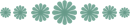
Comments
Hm, I tried to install it but it crashed immediately. Shame, it sounds and looks impressive.
Thank you for pointing people at Aptana—we’re trying to make the IDE really useful by pulling in as much reference documentation as possible so you don’t have to search everywhere on the net just to figure out the correct workaround for a particular browser display problem. In addition, we will work with any JavaScript library out there—we ship with a few to get you started, but you can use any library you like, and we’ll help you code against it.
A quick comment—if you like an uncluttered interface, you can double-click the tab for the current document, and the tab will expand to fill the screen. You can then double-click again to get back to the outline view, file explorer, etc.
Rich: We’ve had very few crash reports, so we’d love to get to the bottom of what caused it to fail on your machine. If you have a moment to send us any info that would help us repoduce what you found, that would extremely helpful.
# Posted by Ingo Muschenetz on Thursday, July 27th, 2006 at 3:50am
I’d love to chat with you about what we’re up to, specifically with respect to DOM scripting. Reach me at paul at aptana dot com. Thanks.
# Posted by Paul Colton on Thursday, July 27th, 2006 at 3:58am
Couldn’t get AptanaIDESetup.app to run on OS 10.4. Works great on my Windows machine, though!
# Posted by Bill on Thursday, July 27th, 2006 at 4:13am
Throw in FTP and a few more programming languages, and I might make the switch.
The help understands document.getElementById() but not el.getElementById(). I’ll have to look at it more tomorrow at work. I prefer Textpad. It is very fast and small.
# Posted by Tanny O'Haley on Thursday, July 27th, 2006 at 8:03am
I’ve been looking for a nice IDE since I downloaded Zend and realised it was quite bulky looing on a Mac.
# Posted by Zach Inglis on Thursday, July 27th, 2006 at 11:31am
Wow, thanks for sharing this info! I just switched from Eclipse & WTP & JSEclipse to Eclipse & Aptana plugin and I think it’s a perfect enviorment for me. I prefere the plugin version instead of stand-alone app because I need CVS support and plugins for other languages (Zend PHP plugin, SVG and XUL plugins).
@Colin: This thing doesn’t need more programming languages. There direction is soley aimed at JavaScript - and that’s the best part. They’re sticking to one thing and trying to make it really good.
I was thoroughly amazed after playing with it for just a couple minutes. It was even up to date with the 0.11 YUI release. The built-in documentation is insane that I was literally taken for surprise.
However when it came down to getting real work done, I needed to use my ‘ol editor to get things done faster. I would most definitely recommend this as a learning tool though (although this might not have been the developers full intentions). It’s still pretty darn good.
# Posted by Dustin Diaz on Friday, July 28th, 2006 at 5:48pm
@Dustin: Text editors surely are our best environment, quick and clean. But… how might one give up the Outline View in IDEs when working with complex js projects? I’ve always been on the edge between Editplus and JSEclipse, now finally I’d like to fall into an intermediate standalone tool, and this one is a good candidate.
@Tanny: You’re right. Elements doesn’t seem to expose any DOM methods or properties. And, strangely, it seems they didn’t know this issue, as Ingo pointed answering me at Ajaxian (http://ajaxian.com/archives/aptana-new-web-ide-in-beta). I’ve just opened a topic on their forum: http://www.aptana.com/forums/viewtopic.php?t=66
# Posted by Andrea Martines on Saturday, July 29th, 2006 at 6:21pm
Andrea, I don’t think anything can ever replace the editor I’ve been using for years, so I just want to note that ‘that’ is my own personal taste. Usually if I just have Textmate or Dreamweaver then add in Firebug, I tend to do just fine. Anything else added to the equation, it slows me down.
But just FYI, I don’t want my personal preferences to take away the coolness of Aptana whatsoever! The thing just plain ‘ol rocks and I still encouraged many co-workers to check it out.
# Posted by Dustin Diaz on Saturday, July 29th, 2006 at 7:43pm
Ah, this is pretty cool. Thanks for pointing it out, Jeremy. I would tend to agree with you however - most IDEs are far too cluttered for me to use on a regular basis. Gimme TextMate and stay outta the way.
For people having Aptana crash when you install: I possibly had the same problem, but got around it. For me it was because I wasn’t logged in as an Administrator, and the install program never asked me to authenticate. I believe that was the key problem for myself and maybe others here who said they were having the problems installing. If you Aptana fellas read this give it a check.
I haven’t played with the program too much, but did like a lot of its features. One thing I did notice missing that I think is very important and that existed in Eclipse was the ability to format the code. I know that JavaScript code itself can be reformatted, but what about HTML and CSS. It does fairly well formatting as you type, but for code being brought in it would be of great help to be able to reformat that quickly and of course having plenty of rules (like Eclipse) to state how to format the code. We all seem to indent differently.
I see a bright future for this program though even if you don’t use JavaScript very much like myself, the code completion alone can be a life saver.
# Posted by Kendall on Wednesday, August 2nd, 2006 at 2:06pm
Aptana’s Editors provide integrated JavaScript, HTML, and CSS language support. Style attributes and JavaScript language terms are now at your fingertips while you code your HTML. I use it in Russia!
I’m very fond of aptana too … tried serveral so called Javascript IDE’s but aptana is by far the most complete and feature rich IDE around at this stage. Love the code completion and framework integration!
# Posted by Chris R. on Thursday, August 3rd, 2006 at 9:03pm
I do mainly JSP development with lots of JS and CSS coding. I use Webwork and Spring frameworks throughout my projects. I installed Aptana as Eclipse 3.2 plug-in and managed to get it to work with JSP even though i realize it’s not fully ready for JSP. I noticed that it chokes on custom tags, something i can’t work without. Aptana, however, exhibits some really outstanding features and I’m looking forward to replace Eclipse WTP with it.
# Posted by Marko on Saturday, August 5th, 2006 at 6:52pm
HomeSite is one of the most popular Web site development tools available today; however, it does not provide integrated support for Java Server Pages (JSP)1. This article describes the steps for combining the features of HomeSite and JRun and to create a JSP Integrated Development Environment (IDE).



Sorry. Comments are closed.