A paste bin is a very handy tool when you’re working as part of a team, especially if there’s any remote work involved. Basically, they’re web-based clipboards where you can paste in snippets of text—JavaScript, CSS, markup or whatever—and then share the URL in an email or a chat message (a lot cleaner than pasting code straight into an email or chat window). Often you can specify a life span for the snippet so, for example, if nobody visits the page for a three month period, the URL rots.
At Clearleft, we often use pastebin.com though I’ve also used dpaste in the past. I like the way that pastebin allows you to create subdomains on the fly: just type in the URL to create it.
These services are great for collaborative debugging but they have one slight flaw when it comes to client-side work. JavaScript and CSS don’t exist in isolation; they are used to enhance an existing HTML document. So passing around a snippet of JavaScript or CSS might not be much good unless it is accompanied by the corresponding markup.
Enter JS Bin from Brighton’s own Remy Sharp, the man behind the superb microformats bookmarklet. This is a paste bin with a twist. As well as being able to share a snippet of JavaScript, you provide the markup that the JavaScript is acting on as well. If you’ve been sent a JS Bin URL, you can play around with the JavaScript and/or the markup, saving as you go.
There are some other nice touches too, like the ability to include a JavaScript library at the flick of a dropdown. For a proper explanation, be sure to watch the screencast that Remy has recorded.
Posted by Jeremy on Monday, September 29th, 2008 at 5:22pm
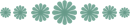
Comments
Sound quite cool, but why not just use a decent source-control management tool instead like git or bazaar?
I’ve not used this myself, but I have heard some of the guys at Adobe use PrivatePaste.
# Posted by Kevin Suttle on Tuesday, September 30th, 2008 at 2:43pm
I see you point Jeremy. The JS Bin site is really nice too - the standard of online code editors is really starting to improve, how long before development can take place directly in the browser?
Interesting points taken in both your post and the comments. I just wanted to thank you for sharing that and including the links rather than continuing to lurk. I see the reference above to privatepaste as well. I’ll check out the three and see which one my team likes best. Thanks again Jillian
# Posted by Jillian Sands on Tuesday, September 30th, 2008 at 11:26pm
The best feature of a team working I think is a single thinking
# Posted by Andrey on Wednesday, October 1st, 2008 at 9:01am
I want javascript programs
# Posted by ravali on Friday, October 3rd, 2008 at 6:17am
Very interesting, never seen this before. Thanks for sharing.
# Posted by Jason on Wednesday, October 8th, 2008 at 12:17am



Sorry. Comments are closed.